There are currently two methods
An example of public Linkedin post: https://www.linkedin.com/pulse/20140805002649-50578967-how-successful-people-stay-calm/
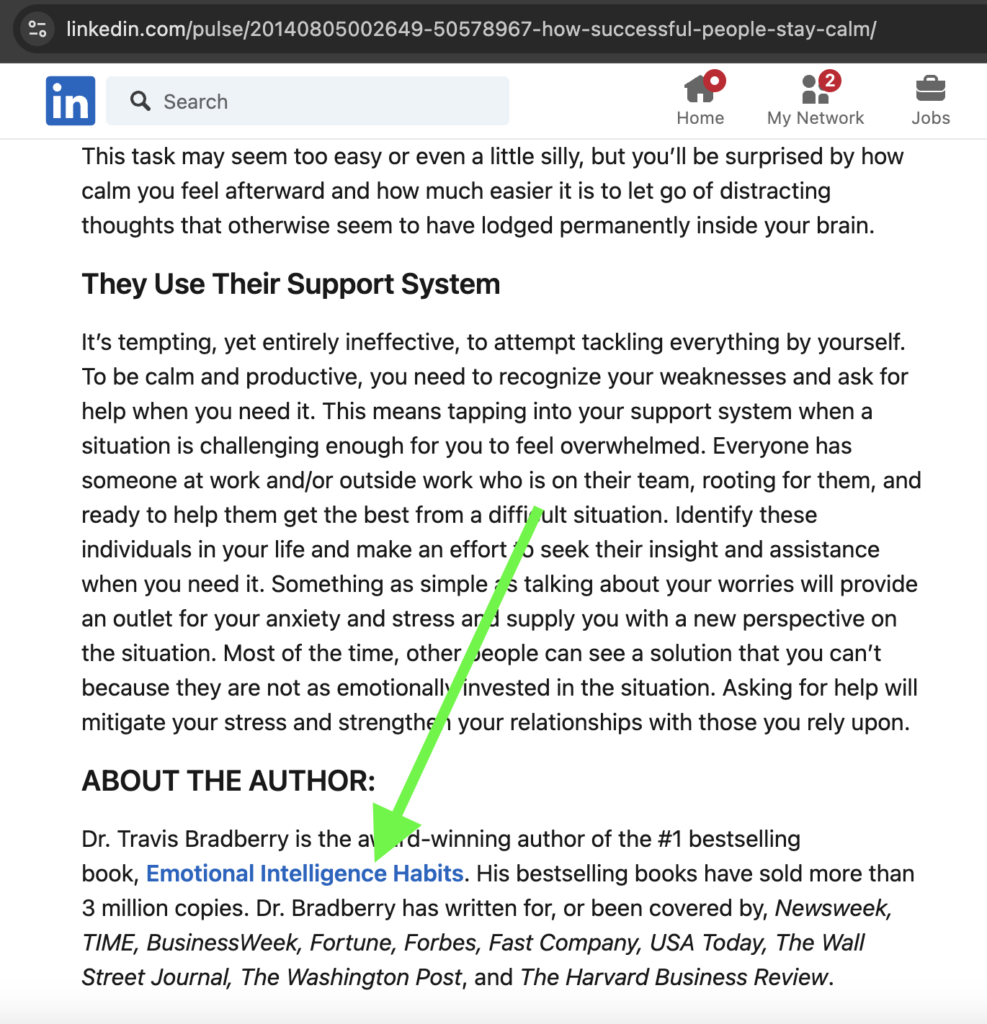
If you have Creator mode enabled in your account:
Example at https://www.linkedin.com/posts/travisbradberry_absolutely-true-activity-7258491148682362880-NDfK
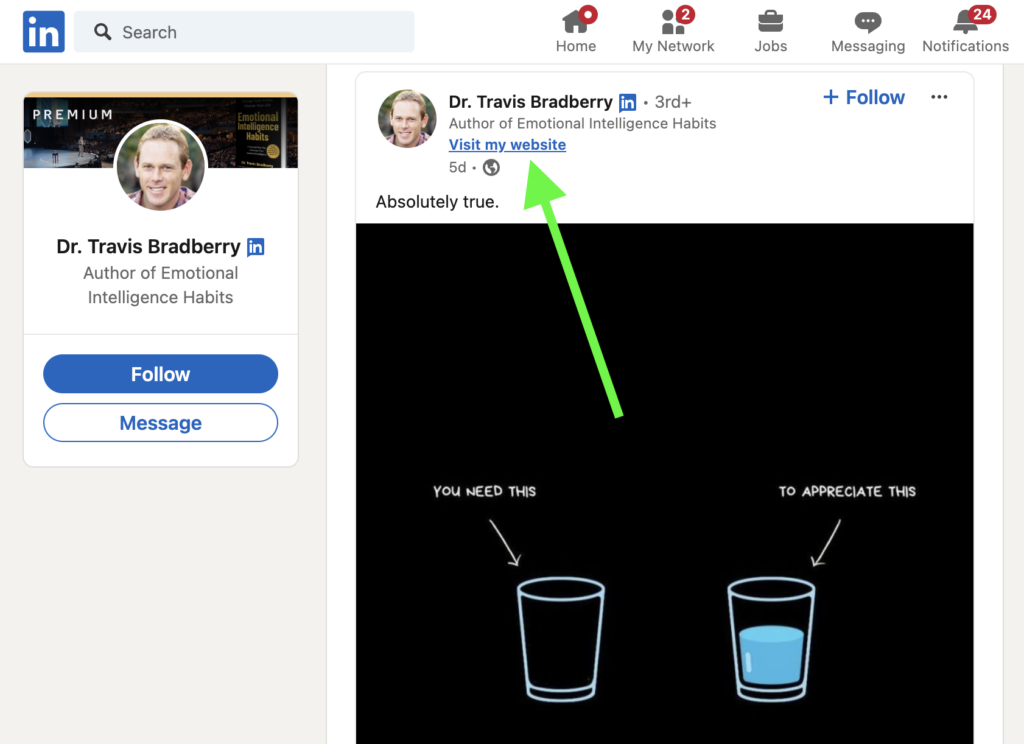
Example content with a backlink:
Keywords:
🤖
Dofollow links available
🎖️
Authority rating
🗑️
Spam rating
🧩
Acquisition difficulty est.
⏳
Acquisition time est.
🆓
Free option available
🔗
Linking domains
🔑
Ranking keywords
⬇️
Inbound links